Does VPN Drain Battery?
Does using a VPN cause your battery to die faster? We'll discuss this subject in-depth to determine the facts and offer practical guidance on maximizing the benefits of your VPN.
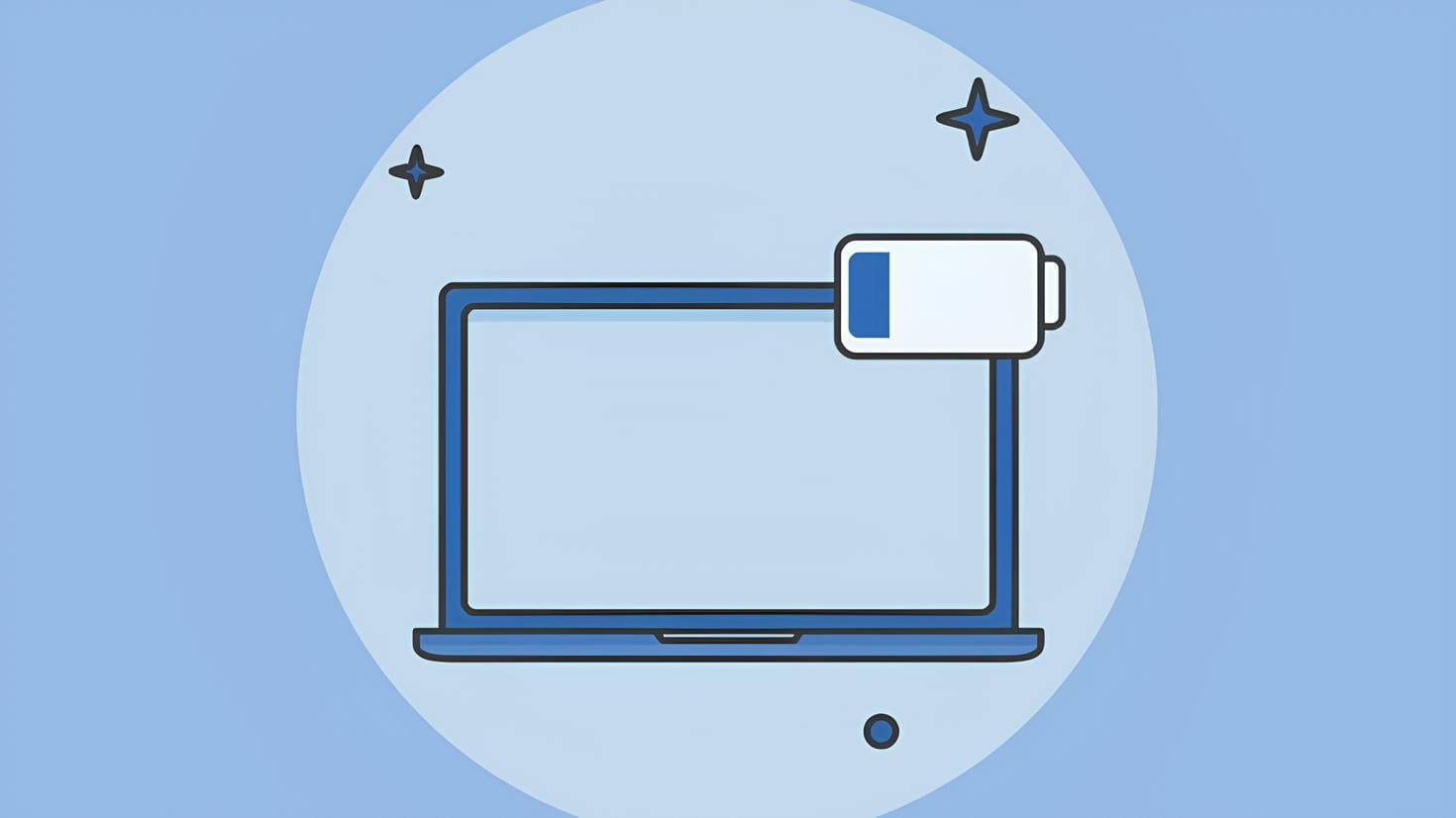
Virtual Private Networks (VPNs) are now essential tools for protecting sensitive data and digital identities at a time when online privacy and security are prioritized. But one topic that keeps coming up among smartphone users is whether or not utilizing a VPN shortens battery life. Together, we will explore this subject to determine the facts and offer useful advice for maximizing VPN usage.
Written by Sherry
Contact us via matia4441298@gmail.com
Does a VPN use up battery power? In brief, the influence of a VPN on battery life varies depending on several factors. The battery life of a smartphone might be reduced by 5–15% on average while connecting to a VPN. Despite the fact that this reduction might appear substantial, it is really equivalent to the power use of many other popular smartphone apps.
Variables affecting battery drain:
1. Level of encryption:
The encryption procedure is one of the main causes of battery depletion associated with VPNs. VPNs require substantial CPU power to encrypt every data sent and received, which depletes the battery of the device. Battery usage may be greatly impacted by the VPN service's chosen encryption level, such as 256-bit or 128-bit encryption. Although more powerful encryption increases security, it also consumes more computing power and might drain batteries more quickly.
2. Signal strength:
The cellular signal's strength is a significant determinant of battery consumption while utilizing a VPN. Whether or not a VPN is running, low signal strength requires more resources to keep a connection steady. As a result, worse signals use more battery life, which is made worse by the extra resources the VPN demands.
3. Background processes:
VPNs that run in the background, similar to other apps, may be a factor in battery depletion, particularly if they keep operating even when they are not in use. Even after disconnecting, some VPN services could continue to run in the background, using CPU resources and increasing battery life. Battery life may increase, and this problem can be lessened by optimizing device settings to control background processes.
4. Security methods:
Different VPN service providers provide different tunneling methods, and each affects how much battery life is used. Battery drain and resource consumption are intended to be minimized using lightweight protocols like WireGuard. On the other hand, because of their higher security requirements and greater processing demands, more robust protocols, like OpenVPN, could use more power.
5. Device hardware:
The impact of VPN use on battery life is also influenced by the smartphone's hardware parameters, such as CPU speed and battery capacity. Using a VPN on older smartphones with weaker CPUs may result in a greater battery drain than on more recent models with more capable hardware.
Do VPNs quickly deplete iPhone battery life?
All smartphone platforms, including iPhones, have the same effects from using a VPN in terms of battery life. When utilizing a VPN, several factors, including encryption level, signal quality, and background operations, affect battery usage regardless of the operating system of the device.
Advice for using a VPN that saves battery life:
The following tactics should be taken into consideration to lessen the negative effects of VPN use on battery life:
1. Switch off the VPN when not in use:
You may save battery life by turning off the VPN connection when it's not needed.
2. Optimize VPN configurations:
Tailor VPN configurations to make use of lightweight protocols and turn off extra features like Double VPN, which encrypts data twice.
3. Set up a VPN on your home router:
You may lessen the strain on your smartphone's battery by installing a VPN client on your home router, which will handle encryption and decryption duties for you.
4. Bring an extra battery pack:
Having an extra battery pack can provide you with more power and peace of mind while using a VPN for an extended period, especially in scenarios when a secure connection is necessary.
Choosing a stable VPN to maximize battery life:
To reduce battery drain while preserving strong security and privacy safeguards, give stability and efficiency a top priority when selecting a VPN provider. Seek out VPN companies that provide services that are intended to use less battery life without sacrificing security or functionality. Users may take advantage of improved security and privacy while extending the battery life of their devices by choosing a stable VPN provider and putting battery-friendly measures into practice.